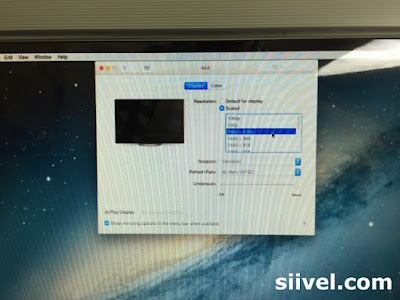Despite the revolution of LCD technology bring about production of HD monitors with 4K or even 5K resolutions, some people still concern not only the screen quality per se but also the overall design of a monitor (like me XD). This is one of the articles about modifying an obseleted Apple Studio Display 17" (ADC) to meet present use.
After plugging the ADC connector of the Studio Display with the ADC to DVI Adapter, the LCD screen exhibited severe electromagnetic interference...
Which meant that image quality will be adversely affected unless the whole ADC cable is rebuild.
Therefore, I switched to the "Plan B": simply split the ADC into 3 separate cords: power, USB and HDMI.
After switched to "Plan B", the problem of electromagnetic interference was resolved.
Some pictures were captured after finalizing the mod:
The mod is completed here. The finalized product is cool. The retention of the "dummy" CRT tube and the deflection board in the rear enclosure makes the whole display looked "original", but now it is being plugged with a Mac Mini early 2014 running Mac OS X Yosemite!
It is however quite disappointing that the original the ADC cable could not be use at the moment. But I reconstructed it some day later, for sure!
Related Articles:
Studio Display Mod - What is "Apple Studio Display"?
Studio Display Mod - An Idea
Studio Display Mod - About ADC Connection
Studio Display Mod - Take Apart the CRT
Studio Display Mod - Polishing the Case
Studio Display Mod - Protective Film for the Display
Studio Display Mod - Blueprint of Protective Skin
Studio Display Mod - Take Apart the CRT
Studio Display Mod - Duplicating the Cathode Ray Tube
Studio Display Mod - Assembled
Studio Display Mod - Finalized
Related Articles:
Studio Display Mod - What is "Apple Studio Display"?
Studio Display Mod - An Idea
Studio Display Mod - About ADC Connection
Studio Display Mod - Take Apart the CRT
Studio Display Mod - Polishing the Case
Studio Display Mod - Protective Film for the Display
Studio Display Mod - Blueprint of Protective Skin
Studio Display Mod - Take Apart the CRT
Studio Display Mod - Duplicating the Cathode Ray Tube
Studio Display Mod - Assembled
Studio Display Mod - Finalized
Erik Siivel (@siivel.com)
Modder | Producer | Blogger | Youtuber
Email: siiveldotcom@gmail.com