Tiger, imho, is the one of the most popular OS X ever released by Apple because it could be run on a large variety of vintage Macs.
(2) Built-in FireWire;
(3) At least 256 MB of RAM (128 MB could still run it unofficially);
(4) DVD drive (DVD-ROM), Combo (CD-RW/DVD-ROM) or SuperDrive (DVD-R) for installation;
(5) At least 3 GB of free disk space; 4 GB if you install the XCode 2 Developer Tools;
Your Mac will check your installation DVD before installing the OS (this step takes about 17 minutes).
To use Mac OS X 10.4 Tiger, your Macintosh needs:
(1) PowerPC G3, G4, or G5 processor;
(1) PowerPC G3, G4, or G5 processor;
(2) Built-in FireWire;
(3) At least 256 MB of RAM (128 MB could still run it unofficially);
(4) DVD drive (DVD-ROM), Combo (CD-RW/DVD-ROM) or SuperDrive (DVD-R) for installation;
(5) At least 3 GB of free disk space; 4 GB if you install the XCode 2 Developer Tools;
Now let begin the installation!
After you insert the installer disc into the CD rom, press "C" button snd "power" button simultaneously until you see the apple logo on grey background.
Then a screen appears ask you to select the language of the OS you are going to install. After choosing your language, click the blur button at the lower right-handed corner.
The next page is the welcome message, just click "Continue" to skip.
Next, you need to agree to the licence agreement before proceeding further.
Before selecting a destination for the installation, I suggest you to click the "Option" icon. You will be asked to choose among the followings:
(1) Upgrade the OSX;
(2) Archieve and install;
(3) Erase and install.
I picked "Erase and install" in this tutorial.
Your Mac will check your installation DVD before installing the OS (this step takes about 17 minutes).
And the installation takes about another 55 minutes.
When installation finishes, the system will restart automatically in 30 seconds.
Installation finished! It took me 1 hour 24 minutes for the whole installation.










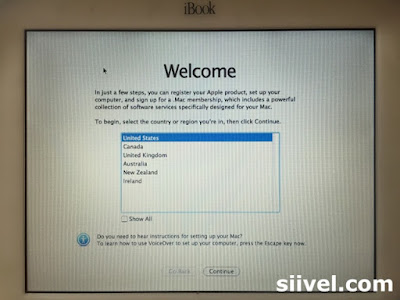
No comments:
Post a Comment